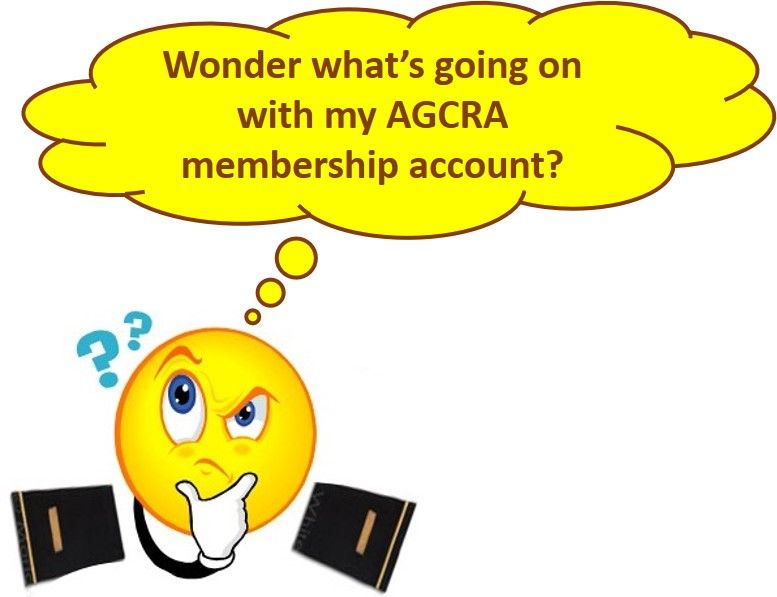
Dear AGCRA Member,
In case you're not aware, we have a new unified AGCRA website at https://agcra.com/.
To access and manage your membership account, please attempt the instructions below. If you're not successful, contact Membership@agcra.com for further assistance.
1. IMPORTANT #1 - You should execute the steps below using your personal smartphone, smart pad, or home PC. Also, you may need to clear your cache as well. Please refrain from using your Army or government computer to access AGCRA IT assets (e.g., our emails, website, and social media accounts).
2. Go to AGCRA at the following link: https://agcra.com/
a. IMPORTANT #2 – If you have never logged in before to AGCRA.com, or you have not logged in since 22 March 2023 when our new unified website went live, you need to click ‘Join Now’ to initially register your home email address and create a password. IMPORTANT #3 – ‘.mil’ email addresses are no longer authorized as an AGCRA username or membership account email due to continuing connectivity issues with the DoD/Army enterprise system.
(1) First-time users of our website need to initially (for the first time only) ‘Join Now’ and register their home email address and create a password even if you are already an active member. This also applies if you have not logged in since 22 March 2023 when our new unified website went live.
(2) Upon creating your password, you will likely end up at the ‘Join Now’ Webpage where you will see membership pricing. If you are already an active member, disregard this page and click on the down arrow next to your name in the upper right-hand corner of the webpage, and then click ‘Your Profile’. Then scroll to the bottom of your Profile page to review your membership status under ‘Billing history’.
(3) If your membership is active, then please scroll down to IMPORTANT #5.
(4) If your membership is expired or inactive, then click the ‘Join Now’ Webpage again to purchase a membership.
b. To normally access your AGCRA membership account, click ‘Login’ located in the upper right-hand corner of our home webpage.
c. At the ‘Login’ page, fill in your home email address and password, then click ‘Continue’.
(1) If you need to reset your password, click ‘Forgot password?’ and instructions will be emailed to you on how to reset your password. IMPORTANT #4 – AGCRA membership accounts with ‘.mil’ email addresses will likely not receive a password reset email. Contact Membership@agcra.com if this occurs.
(2) IMPORTANT #5 – Your AGCRA account email and username should be your home email address. If you have a .mil account (e.g., @mail.mil, @army.mil, @socom.mil) as your AGCRA account email and username, then you should do the following:
· When you update your membership account profile, please change your .mil account email to your home email address.
· If you need assistance in changing your account email contact Membership@agcra.com.
· Changing your .mil account is required because the Army enterprise system normally truncates or delinks AGCRA IT assets (i.e., our emails, website, and social medial accounts), thus making it very difficult to manage your AGCRA membership account, or being able to stay connected to AGCRA.
(3) IMPORTANT #6 – It is essential that you complete your account profile and affiliate with an AGCRA Chapter (see instructions below).
· After logging in, to update your account profile, click on the down arrow next to your name in the upper right-hand corner of the webpage, and then click ‘Your Profile’.
· Note – All data fields within your profile must be completed.
· To affiliate with an AGCRA Chapter, go back to the upper right-hand corner of the webpage and click ‘Find a Chapter’.
· Once you find the AGCRA Chapter you want to affiliate it, simply click ‘Join’.
· Even if you are not close to a Chapter, find the nearest AGCRA Chapter to you and affiliate with it in order to stay better connected to AGCRA.
· Example – if you live in Idaho where we have no AGCRA Chapters, consider affiliating with the Mount Rainier Chapter in Washington state.
Hope the above is helpful and standing by to assist further.
Shields Up! Defend & Serve!
AGCRA Membership Team
Membership@agcra.com
